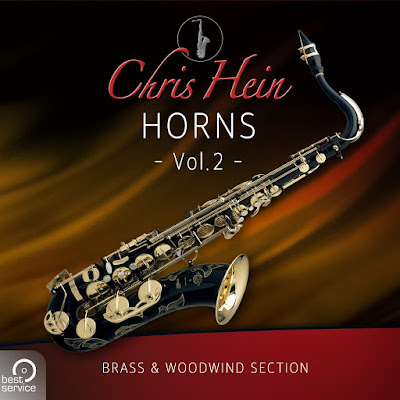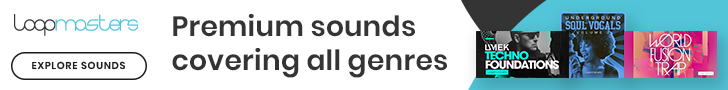50% off “StereoSavage” by Plugin Boutique (AU/VST/AAX)
“StereoSavage” provides an innovative stereo
toolbox, combining tried and tested studio techniques with emulations of
modern and classic tools that will bring your mix to life!
Are you tired of producing boring, flat, lifeless mixes? Then look no
further… with this plugin you can finally achieve the stunning stereo
image your mix deserves!
Stereo Image Control & Creativity Plugin (AU/VST/AAX)
Designed and coded by the Credland Audio for Plugin Boutique, the unique tools of
“StereoSavage” will bring your mixes to life like never before!
The StereoSavage GUI is split into five different sections that allow
you to control and be creative with every aspect of the stereo image:
- Generate stereo signals from mono using the: VOX, DELAY, EXPAND and SPLIT programs.
- Place sounds precisely in the stereo field with the adjustment tools: WIDTH, PAN and ROTATION.
- Create movement and chorus-like effects with the LFO
- Retain a solid low end with the adjustable BASS BYPASS.
- INPUT/OUTPUT – Use the input and output peaks to help keep things balanced.
- Also included is a comprehensive METERING SECTION
“StereoSavage” includes all of these features in a single plugin,
offering the flexibility to enhance your track with dramatic effects, or
add the perfect subtle finishing touches!
Feel The Width With the Stereo Adjustment Controls!
This might be considered the “main” module, but don’t let that detract you from the others to come!
- Width – Make it wider, make it wider than wide… Or bring it in so other sounds draw focus.
With this you can either go full mono or full on -1 phase, which means
only stereo signal with nothing in the middle. This can be fun, but can
be a bit tricky to deal with in the mastering stage. Usually you will be
somewhere between the two extremes.
- Pre – Move the panning before widening for super-wide auto-panning.
- Rotation – Super-natural panning. This is designed to sound more natural than normal panning.
- LFO – Add modulation to key controls for
movement and excitement. Use the sync to ensure all modulation happens
in time with your track. Check out the audio demos to hear this in
action. You can add an LFO to some of the parameters—Pan, Rotation,
Level, Delay, Width, Size. You have control over the LFO’s shape, rate
(synced/time), phase and amount.
- Bass Bypass – Essential for maintaining a
solid low end signal by allowing the bass to be passed through the
plugin unprocessed. The gain knob can be used to compensate for
differences in level that may arise as a result of the stereo
processing. The bass bypass allows you to control the lower end of the
signal, which is crucial for a good mix. You can either completely cut
it out or just trim it back.
Effects – A Whole New World of Sound Manipulation!
This is where Stereo Savage starts to set itself apart from similar
plugs. From here you can add a specified amount of stereo width that can
be generated in 1 of 4 ways. Each has its own set of tweakable
parameters as well. So it’s like four separate devices in one!
- Vox – Get that classic wide vocal sound:
huge leads or rich backing choirs. It’s also brilliant on synths,
guitars and has hundreds of other uses.
- Delay – Use a simple delay on a channel to
pan or widen a sound, this is great for percussive parts. It also has a
huge benefit for club mixes where you want to pan some percussion
without making either channel quieter! This effect goes up to 40 ms
(Haas effect), so, it can even do the “outside the speaker” trick.
- Expand – Add some aggressive early
reflections to make sounds stereo and engaging without adding any
unwanted movement. Works pretty much as the Roland Dimension D vintage
hardware, you can add a fixed low pass filter using the Warm button.
- Split – Splits the sound up into multiple
frequency bands and pans those bands left and right. Compared with the
other three modes it is exceptionally natural sounding.
Each of these effects has an
FX Amount control, so you can dial in precisely how much FX do you want to apply.
Total Control With Input Routing and A/B Comparison.
This section allows you to control what is fed into the device and
control and compare the eventual output with the original source
material.
Input Routing
You can solo the left/right channels, swap them, or sum to mono.
Summing to mono means taking both the left and the right channels and
feeding them into both the left and the right together instead of
separated. The ø buttons swap the phase of the L or R channel.
A/B Comparison
This is becoming more common these days, as it should. Stereo Savage can hold
two states at once. They you can switch between the two on the fly to see which fits your project best. There are
33 presets to choose from which are a great place to generate some inspiration and ideas.
Metering – Adding the Final Touch To Your Masterpiece!
Metering
While a stereo imager’s
goniometer is essential when dealing with stereo width, the
phase correlator
is fundamental, yet most plugs dealing with the widening of sound don’t
have them. You usually have to load a second plug to do the metering
for you. Not with Stereo Savage, which has them both built right in!
- Goniometer – Ultra precise goniometer for
visual display of the stereo placement of your sound. The goniometer has
two settings. A precise pixel producing display and a more general
display where the pixels of a given area are averaged and shown as
thicker lines. You can switch between the two by clicking the display
area.
- Phase Correlation – Keep a close eye on this to prevent any potential phasing issues.
- Input/Output – Use the input and output peaks to help keep things balanced.
Last, but not least, you can even
scale the plug in as you
wish. When you have a screen full of plugins working away on your latest
mix it’s the little things like this really add StereoSavage’s appeal!

Super-natural Panning With Rotation
Audio Player
00:00
00:00
So What Exactly Can I Do With “StereoSavage”?
As you would have seen and heard in the examples above
“StereoSavage”
is a truly comprehensive stereo imaging toolbox that can produce
everything from subtle widening to crazy over the top auto panning and
detuning/phasing.
The potential applications of this plugin are many and varied. Here are just some possible uses:
- Electronica/EDM – keep your tracks exciting with crazy panning effects and sound mangling possibilities!
- Cinematic Underscore – subtly widen your mix to bring out individual instruments and add real depth to the performance space.
- Rock/Pop – Enhance vocals and guitars, giving them own unique place in the stereo image.
… and these are just a few of the possibilities!
Normally €68.99 – get it at 50% before its gone!
- Absolute no-brainer at 50% off the normal price (normally €68.99)!
- Create stereo from mono sources for richer soundscapes.
- Control the placement and width of stereo sources. Separate instruments within the stereo field.
- Use the rotation effect for an incredibly natural sounding pan.
- Get lush wide vocals in seconds.
- Quick simple controls for achieving a ‘big sound’.
- Add motion and excitement with modulation.
- Retain great mono compatibility with the bass bypass feature.
- Reduce the number of vocal takes required for rich, tight, backing vocals.
- PC: Win 7+, VST/AAX Host
- MAC: OSX 10.7+, AU/VST/AAX Host
- 32/64 bit Plugin
- Perfect for any music that requires huge ear-catching stereo processing!
GET IT HERE