Soundiron Hyperion Strings Elements
is a universal string ensemble library built for everyone.
Overview
This is the Main User Interface
Access to sound-shaping tools,Master Controls, and Articulations.
ENSEMBLE MIXER PANEL
The Ensemble Mixer panel is included in the main Ensemble preset to allow you fine individual control over the midi key range, volume and pan position of each section.
The Ensemble Mixer panel is included in the main Ensemble preset to allow you fine individual control over the midi key range, volume and pan position of each section.
EFFECTS PANEL
The Effects panel includes Filter, Compressor and Equalizer modules that can be turned on and off individually, with plenty of factory FX chain presets that can be loaded from the Preset drop-down menu.

SPACE PANEL
The Space panel provides convolution reverb and a stage position mapping. You can also adjust the roll-off for low and high reflections, adjust wet/dry mix and the perceived size of the environment.
PLAY ASSIST PANEL
The Play Assist panel allows you to lock the keyboard to just the specific scale you want to use and maps the notes over just white keys for convenience.
ARPEGGIO PANEL
The Arpeggio panel allows you to create instant rhythmic and melodic patterns.
The Arpeggio panel allows you to create instant rhythmic and melodic patterns.

REVIEW
I
never got to play Hyperion Strings Micro, so when I saw Soundiron
upgraded it's release to an Elements edition I was convinced I better
check this out. This is the second edition to a future complete version.
However, your purchase will go towards the upgrade at a future date. This is Free Kontakt
player compatible and NKS ready.
Next, to the Ensemble panel, you’ll see the Effects and Space panel. Both will give you all the tools you need to sculpt your sound with phenomenal results. Inside the Effects panel, you find the standard Filter, Compressor, and Equalizer. However, within the Space panel, I discovered an endless amount of atmospheric potential. I experimented with the provided custom Space presets, 119 convolution reverb choices, and the stage positioning options. I constructed some beautiful ambient sounds I wasn't expecting to create without using my third-party plugins. After this, I dabbled with the Arpeggio panel, which is a standard Soundiron Arpeggiator that gives rhythmic patterns to the sound. However, when I experimented with the arpeggiator within each articulation, the melodic sequences were abundantly rewarding.
5 out of 5 Stars !!
When you load Hyperion Strings in Kontakt you will find
there are five master presets and four true legato presets. There is 6 Violas, 4
Double Basses, 8 Violins, 5 Cellos, and one Ensemble Master.
Within the Ensemble Master, you can select a variety of 12 articulations like Sustains, Spiccatos, Crescendos, Pizzicatos, Staccatos, Pizzicatos, Bartok Pizzicato, Col Legno, Decrescendos, Swells, and Sforzandos. You then have access to the Master controls include Body, Attack, Offset, Release, Release Volume, Vibrato, and a big dial in the middle called Swell. It took a few days to dig in with all the sound sculpting possibilities.
I like how Soundiron provides a lot of versatility.
By offering a slightly drier sound, I can experiment with the vast amount of sound design elements they provide. For instance, a violin saturated with too much reverb right out of the box may be fine for some, but for me, I like to calibrate the effects and try out other plugins.
My workflow with Hyperion Strings Elements was super-fast! Clicking
on each articulation in the browser loaded instantaneously. Within each slot, I could independently control volume, pull up an articulation menu, and exchange a variation of the articulations.
One thing I like to do when I get a new library is to test the instrument for CPU
efficiency. I loaded this library on multiple PC’s and received incredible results. I loaded
several nki files within one instance and it barely broke a sweat. Not sure how
Soundiron does it but their Kontakt scripting is outstanding.
Next, to the Ensemble panel, you’ll see the Effects and Space panel. Both will give you all the tools you need to sculpt your sound with phenomenal results. Inside the Effects panel, you find the standard Filter, Compressor, and Equalizer. However, within the Space panel, I discovered an endless amount of atmospheric potential. I experimented with the provided custom Space presets, 119 convolution reverb choices, and the stage positioning options. I constructed some beautiful ambient sounds I wasn't expecting to create without using my third-party plugins. After this, I dabbled with the Arpeggio panel, which is a standard Soundiron Arpeggiator that gives rhythmic patterns to the sound. However, when I experimented with the arpeggiator within each articulation, the melodic sequences were abundantly rewarding.
The last thing I will cover before wrapping up my review is
the Play Assist panel. I have never seen this built into another Kontakt library,
and it’s a unique feature for musicians that don’t know scales. When the Play Assist is activated, all the black keys will turn off. The notes of the scale selected are then mapped across the white keys only. You can further tailor the scale using the sliders in the Preset Settings area in the center of the Play Assist.
In Greek Mythology Hyperion is a Titan. He’s
not only the son of Gaea and Uranus,
but the father
of Helios. Hyperion Strings Elements already feels like a Titan
and to wait for the complete version is a missed opportunity. Buying Elements now secures your purchase
price to be applied to the upgraded release when it comes out. There’s no reason to wait. The sound, the price, and design make it a
remarkable value. Hyperion Strings Elements should be an essential upgrade from the micro
edition and deserves a permanent place in your composer’s toolkit.
5 out of 5 Stars !!
Written by Steve Montgomery
(composer for Infinite Mindscape & Darkmood)







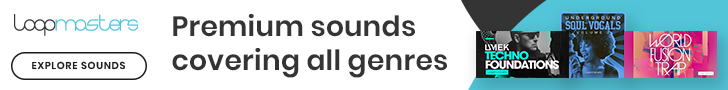

No comments:
Post a Comment
Note: Only a member of this blog may post a comment.