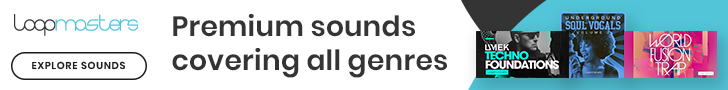Introducing RX 7 Standard: Audio Repair for Music and Post Production
Used on countless albums, movies, and TV shows to restore damaged, noisy audio to pristine condition, RX 7 is a complete toolkit for audio cleanup and restoration needs. Visually identify and repair problems with the standalone RX Audio Editor application, or use the plug-ins in real time in your favourite DAW or NLE.RX 7 Standard introduces new features and workflows that allow you to easily edit, repair, and restore audio to pristine condition both in post and music production. Instantly fix clicks, pops, hum, noise with Repair Assistant, rebalance music or isolate vocals with Music Rebalance, and surgically fix dialogue and musical performances using the editor or plug-ins.
Perfect for music and smaller post-production studios
- Includes everything in RX Elements
- Isolate and remove vocals or rebalance mix elements with Music Rebalance
- Independently adjust time and pitch with Variable Time and Variable Pitch
- Eliminate noise issues with the magic of Spectral Repair
- Remove instrument mic bleed with the De-bleed module
- Easily fix vocal issues like sibilance, breath, and mouth clicks
- Instantly repair multiple files at once with Composite View
Are the vocals too quiet or the drums too loud? Can’t find the original stems to your song? With Music Rebalance, no mix is “final.” Using an algorithm trained with machine learning, Music Rebalance can intelligently identify vocals, bass, percussion, and other instruments and allows you to individually enhance or isolate elements of a stereo audio track, making remastering without multi tracks possible.
Isolate or remove vocals from your song
Not only can Music Rebalance be used to adjust the levels of musical elements in a mix, but it can also make once-impossible workflows like vocal isolation and vocal removal from a stereo mix a reality. In RX 7 Standard, you can easily extract an entire vocal performance from other musical elements or even remove the vocals, leaving only the instrumental elements.
Features
Music Rebalance [Standard & Advanced Only]Music Rebalance is a powerful tool that intelligently identifies vocals, bass, percussion, and other instruments in a mix and allows for independent gain adjustment of each element—you can even isolate or remove vocals. Drums too loud? Vocals not loud enough? Are other instruments too present or is percussion not punchy enough? With Music Rebalance, you can easily reanimate a mix, create instrumental versions of songs by removing the vocal elements, or even isolate the vocal to prepare a remix without having access to individual tracks or stems. Also available as an AudioSuite plug-in.
Adjust the time stretch amount of an audio selection without altering its pitch.
Variable Pitch [Standard & Advanced Only]
Adjust the pitch of an audio selection while preserving the time and length.
De-bleed
Remove headphone bleed from an acoustic guitar track, click track bleed from a vocal take, and fix other signal bleed issues.
De-ess
Tame overly aggressive sibilance. The new Spectral De-ess mode transparently attenuates sibilance with iZotope’s Spectral Shaping technology.
Mouth De-click
Remove distracting mouth noise with the new low-latency Mouth De-click.
Voice De-noise
Fine-tuned for vocal application, reduce unwanted steady state or changing background noise like air conditioning, refrigerator hum, and amp hiss.
De-plosive
Transparently repair unwanted plosives with a single click.
Spectral De-noise
Attenuate amp buzz, tape hiss, and other unwanted steady state background noise.
De-click
Clean up vinyl clicks, soften up click-y bass guitars and more. The new low-latency algorithm enables you to use De-click right within your DAW or NLE without introducing sync issues.
De-clip
Repair digital and analog clipping artefacts to restore distorted audio.
De-hum
Remove ground loop hum and line noise.
System Requirements
Operating Systems- Mac: OS X 10.8.5 (Mountain Lion) - macOS 10.13 (High Sierra)
- Windows: 7 - 10
- Audio Unit (32 & 64-bit)
- AAX (64-bit, real-time)
- AAX-AS (64-bit, Audiosuite)
- RTAS (32-bit, real-time)
- DPM-AS (32-bit, Audiosuite)
- VST 2 (32 & 64-bit), VST 3 (32 & 64-bit)
Get It Here: PLUGIN BOUTIQUE